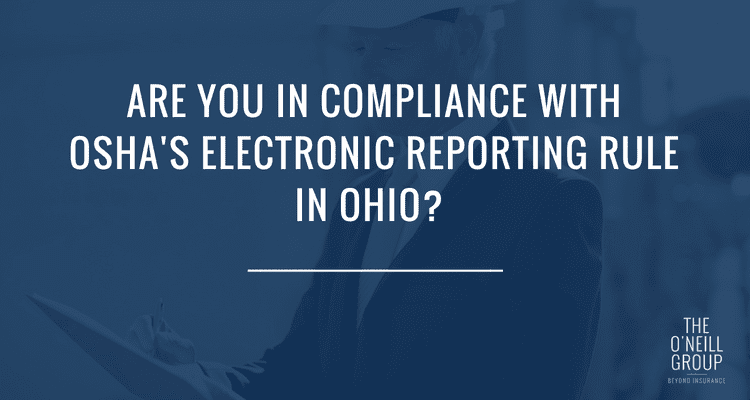
If this is the first you’re hearing about OSHA’s electronic reporting rule, you’re not the only one.
In fact, most employers I’ve talked to are confused by the new rule, altogether.
But “confusion” isn’t going to get you out of a possible citation and penalty for being non-compliant.
So let’s get you up to speed on OSHA’s electronic reporting rule.
What is OSHA’s electronic reporting rule?
On May 12, 2016, the Occupational Safety and Health Administration, also known as OSHA, issued a final rule that requires certain establishments to report information from their injury and illness reports electronically to OSHA.
The rule does not change or create any additional recordkeeping obligations. (And if you’re unsure of your recordkeeping obligations, see our article on “Three Forms You Need To Complete For OSHA Recordkeeping in Ohio”)
Instead, it requires certain entities to electronically report the records they already had on file for the year to OSHA.
These requirements became effective January 1, 2017, but the compliance deadlines are phased in through 2019.
What is the purpose of OSHA’s electronic reporting rule?
The final rule revises OSHA’s regulation on REcording and Reporting Occupational Injuries and Illnesses (29 CFR 1904).
Ultimately, it’s collecting data on workplace hazards across the nation, and allowing OSHA to use its enforcement and compliance assistance resources more efficiently.
Analysis of the collected data will help OSHA improve its ability to identify, target, and remove safety and health hazards, which in turn will prevent workplace injuries, illnesses and deaths.
Is my company required to report electronically to OSHA?
Under the rule, if you are an establishment with 250 or more employees, you are required to report information from your OSHA Form 300, 300A, and 301. [update: as of June 29, 2018, OSHA announced that it would not enforce the July 1, 2018 deadline for data from Forms 300 and 301. OSHA also indicated that it intends to amend the final rule to remove the electronic submission requirements for information from these two forms.]
If you are an establishment with between 20-249 employees and work in a high-risk industry, you are required to report information from your OSHA 300A form.
OSHA’s electronic reporting rule affects establishments that:
- Are already required to create and maintain OSHA injury and illness records and have more than 250 employees;
- Have between 20 and 249 employees and belong to a high-risk industry;
- Receive a specific request from OSHA to create, maintain and submit electronic records, even if they would otherwise be exempt from OSHA recordkeeping requirements.
The electronic reporting rule applies to establishments, not employers.
So, your company may have a number of worksites, or establishments.
In these situations, some of your worksites may be affected while others may not.
Are the reporting requirements based on the size of the establishment or the size of the firm?
It’s important to understand OSHA’s terminology on “establishment” and “firm”.
OSHA defines an establishment as a single physical location where business is conducted or where services or industrial operations are performed.
A firm may be comprised of one or more establishments.
Therefore, the electronic reporting requirements are based on the size of the establishment, not the firm.
How do I know if my establishment is affected by OSHA’s Electronic Reporting Rule?
To determine if one of your establishments is affected, identify your establishment’s peak employment during the calendar year.
To do this, count each and every individual that worked at that particular establishment, including full-time, part-time, temporary and seasonal workers.
If you have more than one establishment, you can submit “establishment-specific” data for multiple establishments.
OSHA will collect the information on injuries and illnesses to help identify emerging hazards, characterize specific areas of concern or target inspection and outreach initiatives under OSHA’s emphasis program.
What exactly are the reporting requirements?
Ultimately, it depends on the size of your establishment.
Under the rule, if your establishment has 250 or more employees, than you’re required to report information from your OSHA Forms 300A, 300 and 301.
Except, in 2017 and 2018, an establishment with 250+ employees were only required to report information from their 300A form.
If your establishment is between 20 and 249 employees and your NAICS code is classified as a high-risk industry, you are required to report information from your OSHA Form 300A.
What is the deadline to report electronically to OSHA?
Information from your 2016 injury and illness reports was due to OSHA by December 15, 2017.
Information from your 2017 injury and illness reports was due to OSHA by July 1, 2018.
Information for your 2018 injury and illness reports, and on, is due on March 2nd, 2019, and will be due annually from this date forward.
How do I report electronically to OSHA?
That’s where we come in to help.
We have an electronic recordkeeping program that not only enables you to enter incidents onto your OSHA Form 300, 300A and 301, but it also walks you step-by-step through the process of creating the file in the format that OSHA requires to electronically report to OSHA.
It’s free.
…and it’s easy.
Don’t believe me? Click here to schedule a time on my calendar that’s convenient for you. I’ll show you how simple it is!
What happens is, it extracts the required information from your OSHA 300, 300A and 301 forms and provides you with the file to electronically report to OSHA.
The program then takes you to OSHA’s Injury tracking Application (ITA) site, which is a secure website that OSHA created specifically for the data required by the electronic reporting rule.
The ITA gives you three options to submit your reports:
- Manual entry
- Comma-separated value (CSV) file upload (which our program creates for you)
- Application programming interface (API) transmission
Did my OSHA-Approved State Plan Adopt OSHA’s Electronic Reporting Rule?
The final rule required OSHA-approved State Plans to adopt the electronic rule or “substantially identical” requirements within six months of the final rule’s publication date.
The final rule was published on May 12, 2016.
What this means is that, OSHA-approved State Plans have the authority to adopt reporting requirements that go above and beyond what is required by the federal rule.
For this reason, establishments located in OSHA-approved State Plan jurisdictions should consult with their local OSHA offices to make sure they are satisfying all electronic reporting requirements.
How can I use this information to improve my own safety records?
You will be able to use OSHA’s information to benchmark your own safety performance. Currently, you have no way to compare your safety performance with other firms in the industry.
Using the data collected under OSHA’s electronic reporting rule, you’ll be able to compare injury rates at your establishments to those at comparable establishments, and set workplace safety goals benchmarked to other establishments in your industry.
Bottom Line
The goal of this article was to provide answers for the most common questions circulating around OSHA’s new electronic reporting rule.
The deadline to report your information electronically to OSHA is March 2nd.
Need help?
Ask about our OSHA Logs platform. It’s efficient, it’s simple, and it’s free for you to use.
Next Step
My name is Dani Kimble and I work here at The O’Neill Group, a risk management and insurance firm in Northeast Ohio.
While we offer all types of insurance, we focus on going beyond insurance to educate our clients and our communities about the importance of protecting their businesses and their homes.
I’d love to share with you the number of tools and resources we have surrounding OSHA, OSHA recordkeeping and OSHA compliance. Click below to schedule a time on my calendar that’s convenient for you.
{{cta(‘84663d01-e081-4e98-bd51-d747bf7c1dc9’)}}
This article was adapted from Zywave in 2018. This is not intended to be exhaustive nor should any discussion or opinions be construed as legal advice. Readers should contact legal counsel or an insurance professional for appropriate advice.

